This is the second part (read the first part here) in a series of blogs on how you can fit advanced Copado solutions more and more into your SDLC process.
A pull request is a systematical process in Git that approves a regulated introduction of changes. This process enables you to inform your team about the changes you made to a branch in a repository, further allowing them to review such changes and share their feedback before the branch gets merged with the master branch. The pull request is executed as a part of the first review and should also be applied to user stories where no code is affected (layout changes, flows, fields).
You can create Pull Request in Copado here: https://docs.copado.com/article/okiz1ct4ow-how-to-create-a-pull-request.
Current Scenario
Once a pull request is approved by the reviewer, it has to be again notified to the developer to initiate the promotion, who has to do it manually. Thus, there is no automated provision currently to deploy the changes after approving a pull request.
Problem Statement
After the approval of pull request by the reviewer, the changes require manual intervention by the developer and, thus, are not deployed automatically.
Our Solution:
This blog explains the steps you need to follow to promote and deploy a user story in Copado after the reviewer approves the pull request.
Steps for Automation of Pull Request in Copado
The following are the steps to automatically deploy the user story to higher environments when a pull request is closed.
1. Open the org where Copado is installed, go to the Setup.
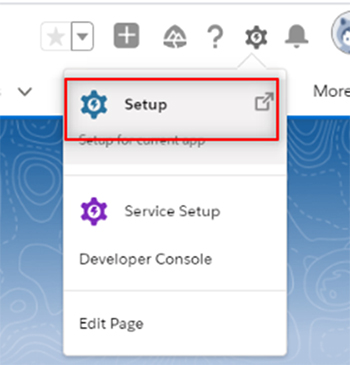
2. Search for Process Builder and open process builder.
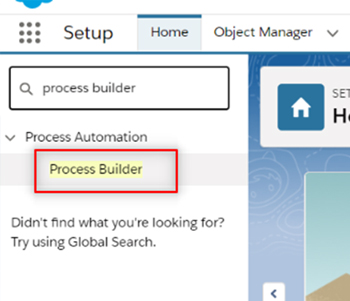
3. Click on New button, give a Process Name and Description. In The process starts when select A record changes from the dropdown and click Save.
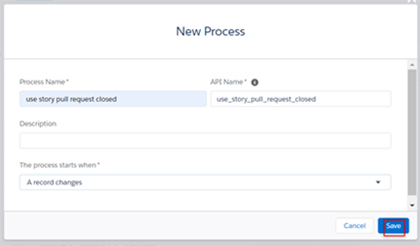
4. Click on Add Object section, in the Object dropdown select Pull Request object and in Start the process select when a record is created or edited radio button,
then Save it.
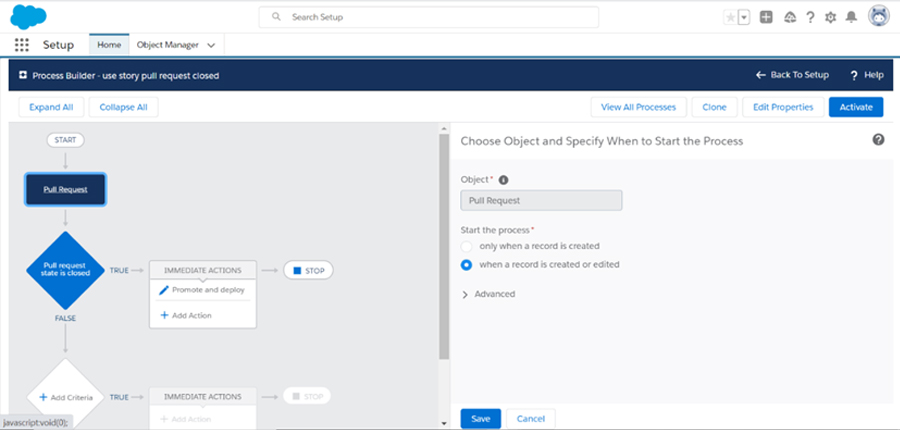
5. Define a criteria.
Click on Add criteria and give Criteria name. In criteria for Executing Actionsset as Conditions are met.
Now set a condition:
Field-state
Operator-Equals
Type-String
Value-closed
Select All of the conditions are met(AND) in Conditions and save it.
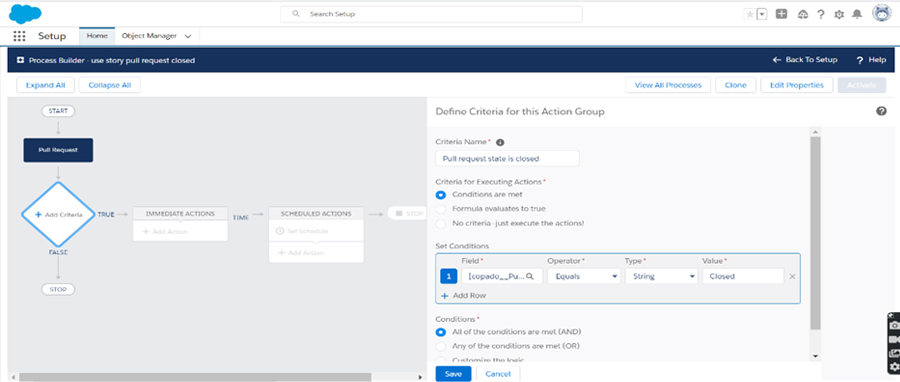
6. Define Immediate Actions.
In Immediate Actions section, click Add Action, select the Action type as Update Records and give the action name.
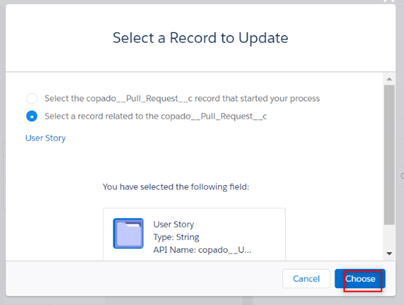
Select Record type as Select a record related to the copado__Pull_Request__c in related object select user story and click on choose.
In Criteria for Updating Records, select No criteria-just update the records!
Set new field values for the records you update:
Field -promote and deploy
Type-Boolean
Value-True
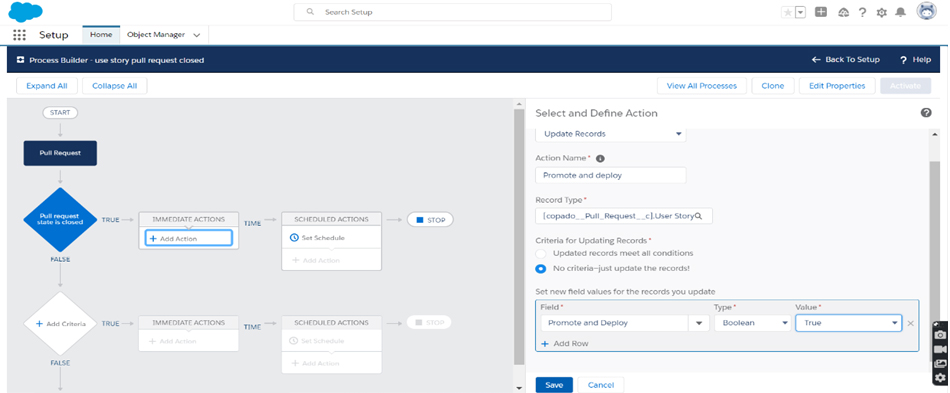
Click on Save and activate it.
Conclusion
With our Copado solution, ensure automated requirement after approval of pull request by the reviewer, thus saving both time and manual intervention.
About CloudFulcrum
CloudFulcrum has been a part of multiple successful Copado implementations worldwide with customers ranging from BFSI, Health Care, Retail, to Real Estate, and Technology verticals.
CloudFulcrum has launched ‘Copado as a Service’ with the following key capabilities:
- CloudFulcrum Copado COE: The company has built a strong Copado Center of Excellence with Certified experts constantly innovating on the platform. The COE teams with a deeper understanding of Copado architecture are spread across all major geographies offering advisory as well as managed services for Copado Customers.
- End-to-End Change and Release Management: CloudFulcrum offers end-to-end change and release management services for Salesforce customers using Copado with the following, but not limited to:
- Setup, monitoring, and promotion of user stories through the Copado Pipeline
- Back-Promotion and handling of merge conflicts.
- Sandbox Refresh and Data Management including CPQ templates.
- Extending Copado to meet SDLC needs as required.
- Create and maintain Enterprise DevOps Reports and Dashboards built on Salesforce.
Business Enquiries
For any business enquiries with regard to Advanced Copado solutions, please contact us at sales@cloudfulcrum.com

Leave A Comment